 This is the digital picture frame that I got for BH this year.
This is the digital picture frame that I got for BH this year.I was so excited to get this for him. It's probably like a bowling ball gift, you know, YOU like it but the recipient is not nearly as excited about it. Perhaps even confused about it. But never the less, even though he didn't ask for it, he just didn't know how much he'd enjoy it. (it still sits on the computer desk at home)
My hairdresser has one and I just love it so much. I want one. I want one bad. I think I'll put it on my birthday list. Anyway, I asked my hair lady how it worked. She said it was easy, you just organize your photo's and load it into the frame. I figured since she is not a computer genus either I should be able to handle it.
So I bought one.
Now I knew I'd have to do all the loading and stuff. I'm the one with the camera growing off the end of my hand. I am the one that will take a picture of dirt and post it. I am keeper of all photos.
Imagine my surprise when the inside instructions said to insert a memory card or USB flash drive in the appropriate card slots.
What?
Did I read that right?
Insert a memory card, or USB flash drive with pictures into the appropriate card slot.
?
The box clearly says plug and play. I assumed that it would be, just that. Download your photos, via cable or other included device and turn it on. Included being the important part. This is not like batteries people, this is much more specific. You can't just run to the 24 hour Circle K and pick up a memory card or flash drive. (I've never looked, maybe you can!) Nothing that would possibly sell a memory card or flash drive will be open on Christmas day. There will be no instant viewing of Christmas photos without one.
So then I grab the box. Surely I would have read the box. Surely I would have found out before hand that I needed a memory card or flash drive. Surely they printed this information in tiny letters that old farts like me need a magnifying glass to read. In a tiny corner, underneath the box next to the '2 AA batteries required, not included'. I know I looked for the battery requirements. We usually buy AA's by the case. It's just the AAA's or any other size we don't normally carry.
 Right on the front of the box!
Right on the front of the box!
and the back of the box,


 On the side of the box.
On the side of the box.
 Just insert YOUR memory card!
Just insert YOUR memory card!
This is not on one side, but both. In letters large enough for me to see without my glasses.
Huh. I didn't see this before.
 Right under the pictured, picture frame.
Right under the pictured, picture frame.
 How did I miss all this? How? How did that happen? I bought this weeks and weeks ago, before the Holiday crazyness. I wasn't rushed. I wasn't in a hurry.
How did I miss all this? How? How did that happen? I bought this weeks and weeks ago, before the Holiday crazyness. I wasn't rushed. I wasn't in a hurry.
It just so happens that I carry a flash drive in my purse, so I was able to get it working for Christmas.
But that's not the point!
And I want my flash drive back.
My hairdresser has one and I just love it so much. I want one. I want one bad. I think I'll put it on my birthday list. Anyway, I asked my hair lady how it worked. She said it was easy, you just organize your photo's and load it into the frame. I figured since she is not a computer genus either I should be able to handle it.
So I bought one.
Now I knew I'd have to do all the loading and stuff. I'm the one with the camera growing off the end of my hand. I am the one that will take a picture of dirt and post it. I am keeper of all photos.
Imagine my surprise when the inside instructions said to insert a memory card or USB flash drive in the appropriate card slots.
What?
Did I read that right?
Insert a memory card, or USB flash drive with pictures into the appropriate card slot.
?
The box clearly says plug and play. I assumed that it would be, just that. Download your photos, via cable or other included device and turn it on. Included being the important part. This is not like batteries people, this is much more specific. You can't just run to the 24 hour Circle K and pick up a memory card or flash drive. (I've never looked, maybe you can!) Nothing that would possibly sell a memory card or flash drive will be open on Christmas day. There will be no instant viewing of Christmas photos without one.
So then I grab the box. Surely I would have read the box. Surely I would have found out before hand that I needed a memory card or flash drive. Surely they printed this information in tiny letters that old farts like me need a magnifying glass to read. In a tiny corner, underneath the box next to the '2 AA batteries required, not included'. I know I looked for the battery requirements. We usually buy AA's by the case. It's just the AAA's or any other size we don't normally carry.
SEEEE! PLUG AND PLAY! EASY PLUG & PLAY OPERATION!
 Right on the front of the box!
Right on the front of the box!and the back of the box,


Nothing in this to indicate a needed device. Nothing.
But wait! What's this? On the side of the box.
On the side of the box. Just insert YOUR memory card!
Just insert YOUR memory card!This is not on one side, but both. In letters large enough for me to see without my glasses.
Huh. I didn't see this before.
 Right under the pictured, picture frame.
Right under the pictured, picture frame. How did I miss all this? How? How did that happen? I bought this weeks and weeks ago, before the Holiday crazyness. I wasn't rushed. I wasn't in a hurry.
How did I miss all this? How? How did that happen? I bought this weeks and weeks ago, before the Holiday crazyness. I wasn't rushed. I wasn't in a hurry.It just so happens that I carry a flash drive in my purse, so I was able to get it working for Christmas.
But that's not the point!
And I want my flash drive back.

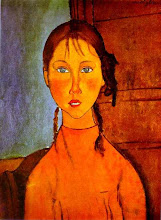
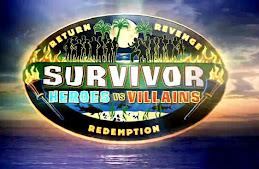




2 comments:
You should be able to connect a usb cable to it and transfer photos off your computer hard drive too. I got one for Christmas and DO actually have a memory card. Mine is not that brand, but you can also copy photos from the memory card to the memory of the frame.
PS Did you read the directions???? LOL
Yeah I did, after. I read that you can download to a memory card. This one does not have any memory capabilities. I had a memory card from my camera when I upgraded to a bigger chip, but I can't find it. It's so small, so many boxes, aaaaah!
Post a Comment